7 Lessons From a Salesforce Lightning Launch
Having recently worked on a project to rollout Salesforce Lightning experience to a long standing Salesforce customer, I thought it would be useful to share some lessons learned to help you with your own journey to the Salesforce Lightning interface.
A little background to get us started. Our customer is a long standing Salesforce user, with greater than 10 years of experience as a Salesforce user. The business is focused on placing students from the middle east in education establishments around the world. What started as a small startup in Saudi Arabia, has grown to a multi location operation with ambitions to be a world leader.
1. Gain Top level Executive Sponsorship.
It’s important to have buyin to the Lightning transition for all parts of the business, however, to drive the project to a successful conclusion, it is important to gain executive level sponsorship.
In our case, our executive sponsor was in fact the CEO. Our early discussions and evaluation of why move to the Salesforce Lightning experience were with the CEO and how it would help him achieve his strategic goals. Not only is it important to have this executive level sponsorship, it’s also important to align your project to the business goals. The CEO was focused on how to grow and scale the business and quickly understood the benefits of Salesforce Lightning would help to improve user productivity as well as increase revenues with the use of future technologies. The CEO was particularly excited by the possibility of applying Artificial Intelligence to automate the mundane manual tasks to free up his staff to truly serve their customers.
2. Follow The Lightning Experience Transition Assistant And Use The Tools.
So now we have the support of the CEO we wanted to lay out the journey for him and how we would manage the transition in a smooth and risk free manner. Fortunately, Salesforce has developed a range of tools to help you along this journey so it’s important to understand and use these tools.
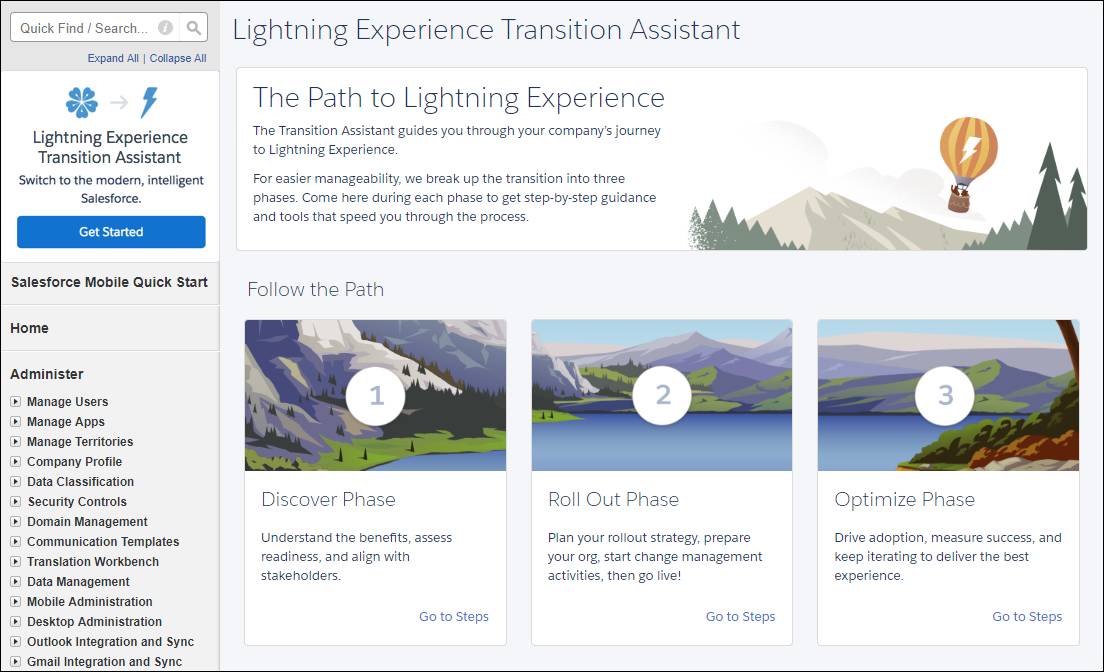
The first step should be to run the Lightning Experience Transition Assistant. This allowed us to have an initial outline of the the work which will be required to transition to Salesforce Lightning Experience, features that may not be available in the new interface or any custom functions being used in Salesforce Classic which are not supported in Salesforce Lightning. For this particular Salesforce user, who heavily used Salesforce tasks to assign the task to multiple users, was unavailable in Salesforce Lightning Experience. Identifying these types of limits in advance would mean that you could find answers before you started the project, or not, depending on where these features are on the Salesforce Lightning roadmap.
The Lightning Experience Transition Assistant also does a great job of estimating the amount of hours which will be required to complete the translation. Naturally, this is a starting point and will require further analysis and planning to create a more detailed estimate of the effort required to complete the transition.
Although the Lightning Experience Transition Assistant is able to recommend users or profiles that are able to transition with minimal effort, the CEO opted for a big bang approach and migrated all users to the new interface at the same time.
3. Embrace The Agile Nature Of Salesforce, Show Early And Show Often.
There are so many features in Salesforce Lightning that have the potential to change the way users are working, yet users and sponsors may not appreciate the impact of those on working practices till they see them in the content of their own Salesforce org.
Having a Salesforce Sandbox which you can switch between Classic and Lightning experience will help you show a before and after experience. You then have the opportunity to ask the question “Why do you do it like that?”. The people to ask this question are the users. The earlier you are able to engage the user representative in your requirements gathering and design questions, the more likely you will be to be able to make the right design decision.
Engaging your users early will help you create your power users who will help other users along the journey to Lightning Experience. This will also help you be more effective in user acceptance testing. Showing your new user interface, with Dynamic Lightning Record Pages, Path, Kanban list views and much, much more, will help your users visualise how the new interface is about transforming the way users work, not just provide a new modern look and feel to the same old way of working. So show early, show often and get your users excited at the possibilities of making their life easier.
4. Look To Retire Technical Debt
After more than 10 years of customising Salesforce, there are were many customisations the client had invested in, that if you had the opportunity to start again with the Salesforce Lightning Experience, you just would not need to do. Any custom software development, carried out in Salesforce, will carry with it an ongoing maintenance cost. In this case, it also limited the Salesforce Admins ability to use standard features, like drag and drop page layout design, as many standard pages had been replaced with Visualforce pages.
Make it a goal to find and evaluate if these customisations are able to be retired, thereby eliminating the technical debt and restoring the organisations ability to make rapid and easy changes.
During this evaluation, it may also be possible to highlight 3rd party applications, downloaded from the Salesforce AppExchange and consider retiring those in favour or standard features in the new Salesforce Lightning Experience. This was another tactic that helped us simplify the org and have less moving parts to manage, including simplifying the support procedure, as most features would be supported by Salesforce.
Now there may well be occasions where you decide that custom Apex code or Visualforce pages are required, even in Lightning Experience and the Lightning Transition Assistant will identify these for you upfront. If you absolutely need to retain Visualforce in your Lightning experience, then most of that will work out of the box, however, you can get advice on working with Visualforce in Lightning Experience.
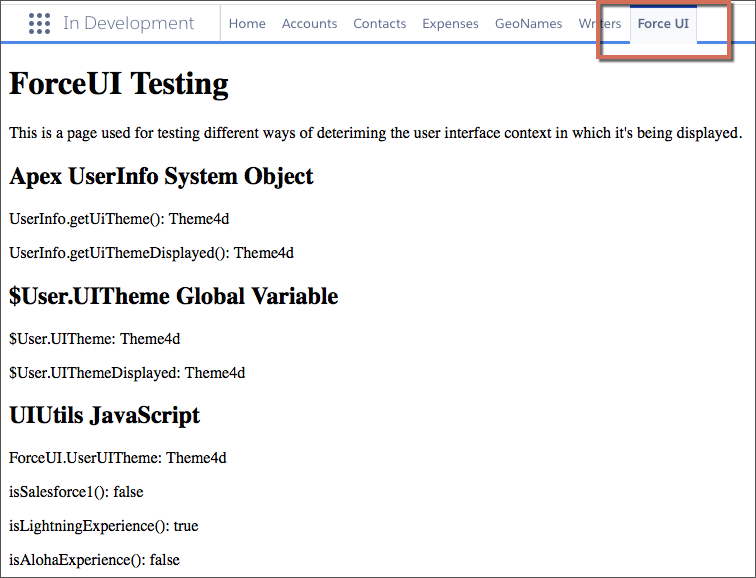
5. Deliver Custom Business Process Training and Change Management Tools.
You have a wealth of material available for you on Salesforce Trailhead to help your users, admins and developers learn and prepare for the transition to Salesforce Lightning Experience. So at this point it we decided to use the Salesforce Trail Tracker App available on the Salesforce AppExchange, for free. Thanks Salesforce Labs, much appreciated.
![]()
If you’ve not used this tool before, I thoroughly recommend it. You will be able to assign badges and trails to your users and report on if the users have actually completed the training and earned the badges. This will help you a tremendous amount when preparing for launch training and you will have a high level of confidence that you can monitor how users are progressing with the standard training on the Salesforce Lightning Experience.
By doing this, we were able to invest our change management efforts on building materials around the specific business process training for our customer, rather than teaching users the basics on the user interface. We got a chatter group established fairly early on so that the project team would be able to collaborate together in Salesforce. We then added another group to get user feedback and comments.
This meat that we were able to create intranet pages with quick guides and short recorded videos on how to perform role based tasks which better resonated with our users. This is an extremely valuable and important part of your go live plan so well worth investing the time and budget on.
We also delivered a range of online live sessions, clinics and 1-2-1 sessions with key power users, to ensure that users were well supported through the go live process.
6. Optimise, Optimise and Optimise.
As users begin to immerse themselves in the new Lightning Experience, there may well be legitimate reasons to be able to switch back to the Salesforce Classic interface. Or alternatively, it may well be that users are reverting back to the Classic interface through habit or they just remain more comfortable doing what they have done for a long time. When this happens, you will be able to track and report on that to establish if there is a solution to the work task in lighting and avoid the user switching back to Classic.
Time to head over to the Lightning Usage App, to gain insights to user behavior and why they are switching back to classic. We were able to view details about users, profiles or pages, where users were switching back to classic so we could find new ways to deliver the same functionality in Lightning Experience.
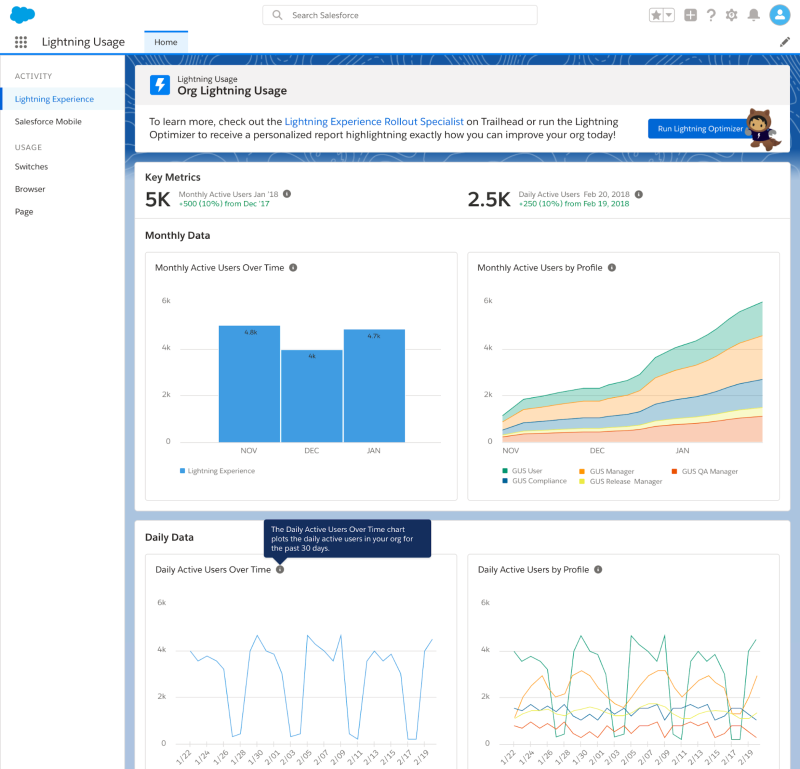
Once you are confident users can achieve all their work out comes in the Lightning interface, then set a deadline for retiring classic. What better way to focus the mind on the future, and give up the old way of doing things.
The plethora of tools now available to motivate users to stay in lightning, check them out, from customizing the welcome mat, feedback forms, and in app guidance (remember whent hat would have been yet another paid add-on?), there are many powerful ways to keep your users engaged and delighted with lightning.
7. Set A Deadline For Disabling The Salesforce Classic Interface.
Once you are confident users can achieve all their work out comes in the Lightning interface, then set a deadline for retiring classic. What better way to focus the mind on the future, and give up the old way of doing things.
There are a plethora of tools now available to motivate users to stay in lightning, check them out, from customizing the welcome mat, feedback forms, and in-app guidance. Remember when you had to purchase a 3rd party addon app for in-app guidance, well that’s another powerful lightning only feature to keep your users engaged and delighted with lightning.
So in the end, we were brave and set a target of 90 days to disable to Salesforce Classic interface and ensure that any initial bugs or issues were resolved quickly, rather than letting them linger and grant users an ideal excuse to revert to Salesforce Classic.
So, go ahead, be brave, start your transition to Lightning today and enjoy a huge increase in productivity.

