Zumzum Financials Knowledge Base
Overview:
The Zumzum Purchase Invoice Record page is provided as the default Lightning record page for Purchase Invoices within the Zumzum Financials Lightning App. This template is designed to provide a streamlined and efficient interface for managing purchase invoices in Salesforce. Users have the flexibility to clone this Lightning record page, allowing them to customise it according to their organisation’s specific requirements. Once the page is cloned and tailored to meet particular needs, the changes can be deployed using your own change sets, ensuring that the customised page is available to users as needed.
It is important to note that all Zumzum Lightning record pages are locked to prevent direct edits. This restriction is implemented to maintain the integrity and consistency of the default templates provided. Consequently, while it may appear that you are editing the standard Zumzum Lightning record page, you are creating new copies of the page. This process can inadvertently lead to multiple versions of a Lightning record page existing within your Salesforce organisation. Therefore, it is advisable to regularly check your Salesforce org to ensure that there are no unintended duplicate record pages associated with your objects. By understanding these guidelines and the functionality of the Purchase Invoice Record page, users can effectively manage and customise their Lightning record pages, enhancing the user experience and maintaining a clean and organised structure within Salesforce.
Zumzum Purchase Invoice Record Page Description
See below for the metadata settings of the Zumzum Purchase Invoice Record Page.
| Label | Developer Name | Page Type | Object | Template | Description | Enable page-level dynamic actions for Salesforce mobile app | Activation |
|---|---|---|---|---|---|---|---|
| Zumzum Purchase Invoice Record Page | Zumzum Purchase Invoice Record Page | Page | Purchase Invoice | Header and Right Sidebar Template | Default Zumzum Financials Lightning Record Page Template. | False | Assignments:
Org Default True |
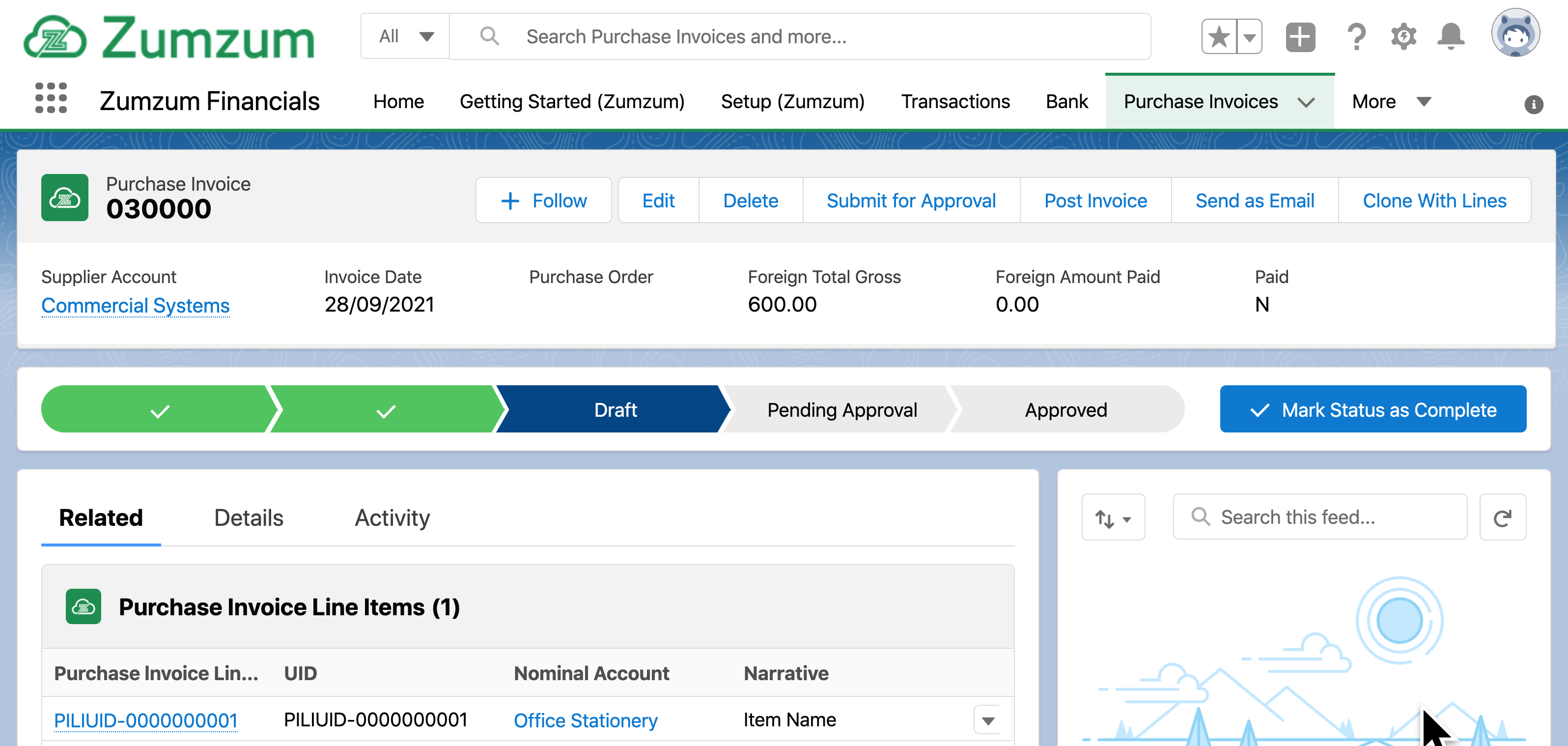
Zumzum Purchase Invoice Record Page Components
Use the list below to learn about the various components contained on the default Purchase Invoice Lightning Record page. Use these components and configurations to inspire you to create your own custom lightning record pages. Once you’ve created your own custom lightning record pages, please activate and assign as your app or org default.
| Component Type | Component Name | Description | Filters |
|---|---|---|---|
| Activities | Activities | Placed in the Right Sidebar and shows a scrollable history of activities. | Shows up only if the Activity View is set to Activity Timeline for the org or user. |
| Compact Layout | Zumzum Purchase Invoice | Default fields displayed are
PI Number |
None |
| Dynamic Quick Action | Clone With Lines | Load a new Purchase Invoice by cloning the invoice and sales invoice line item data. | none |
| Dynamic Quick Action | Delete | Delete the Purchase Invoice. Only visible and possible when the invoice is in draft status. | Show Delete quick action if
Field Posting Status Not Equal to ‘Posted’ |
| Dynamic Quick Action | Edit | Edit the Purchase Invoice and Purchase Invoice Line Items. Only visible and possible when the invoice is in draft status. | Show Edit quick action if
Field Posting Status Not Equal to ‘Posted’ |
| Dynamic Quick Action | Post Invoice | Create general ledger entries. Only visible and possible when the invoice is in draft or approved status. | Show Post Invoice quick action if
Field Posting Status Not Equal to ‘Posted’ |
| Dynamic Quick Action | Send as Email | Load the default email template configured in the Company Setup record and attach the Purchase Invoice PDF ready for edit and transmit to the recipient. | none |
| Dynamic Quick Action | View PDF | Display a PDF rendered with Purchase Invoice. | none |
| Highlights Panel | Highlights Panel | Contains Dynamic Actions and displays fields from the Zumzum Purchase Invoice Compact Layout. | None |
| Page | Zumzum Purchase Invoice Record Page | Header and Right Sidebar Template | None |
| Path | Purchase Invoice | Displays the values of the Purchase Invoice Status field. | Only appears if Path is enabled in your org. |
| Tabs | Tabs | Placed in the main section and keeps content in a container including:
Related (Default) |
None |
Learn more information to help you setup and configure Zumzum Financials.
